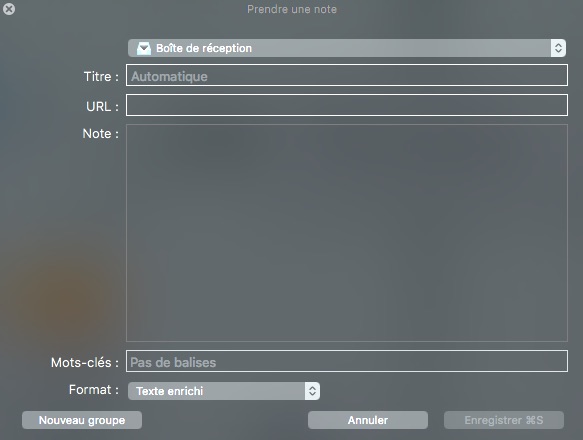Taking notes with Tinderbox and DEVONthink Pro
DEVONthink Pro is a data manager. I use it again not long ago for collecting, organizing and archiving a set of digital data: PDF, photos, letters, and so on. As Omnifocus, DEVONthink Pro has a special feature, a quick entry which is very useful when you want to capture an idea on the fly without having to elaborate it straight away. This can be done simply by using a keyboard shortcut, option + space, from the application in which you're currently working. Then, using cmd + s, the written note is recorded and dropped off in an inbox. In this way, you can rework it later. In principle, this technique avoids dispersion and therefore allows to focus attention on the current task.
Consequently, I had to change somewhat my workflow, as evidenced by a map I made with Tinderbox.
Prendre des notes avec Tinderbox et DEVONthink Pro
Vendredi 29 juillet 2016
DEVONthink Pro est un gestionnaire de données que j'utilise à nouveau depuis peu pour rassembler, organiser et archiver un ensemble de données numériques : des pdf, des photos, des courriers, etc. Comme Omnifocus, DEVONthink Pro dispose d'une entrée de prise de notes rapide qui est très utile quand on veut capturer une idée à la volée sans avoir à l'élaborer aussitôt. Il suffit pour cela, depuis l'application dans laquelle on travaille, d'utiliser le raccourci clavier option + espace. Une fenêtre de dialogue s'ouvre alors. Puis, sur un simple cmd + s, la note écrite est enregistrée et déposée dans une boîte de réception pour être réélaborée ultérieurement. En principe, cette technique évite la dispersion et permet donc de focaliser son attention sur la tâche en cours. J'ai donc dû modifier quelque peu mon flux de travail, comme en témoigne la carte que j'ai réalisée avec Tinderbox.